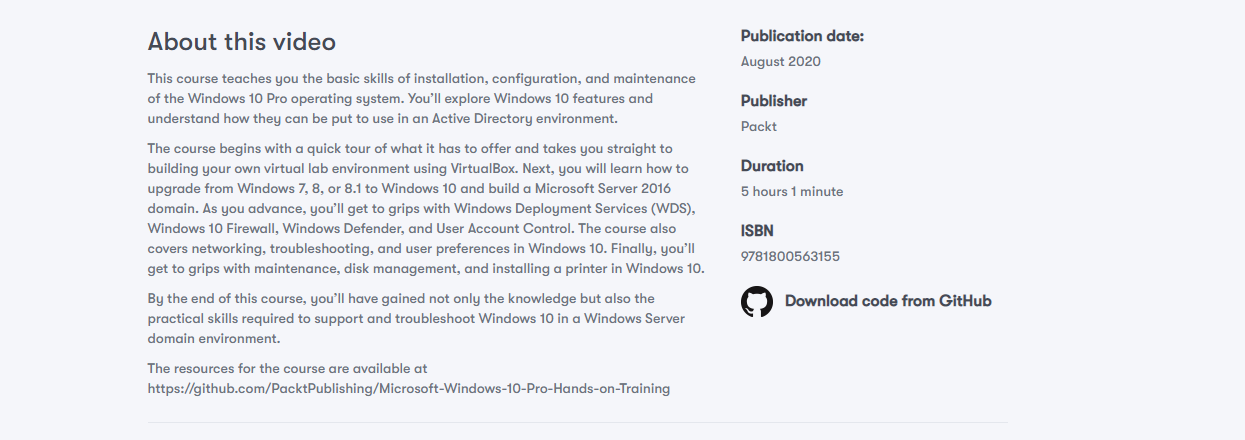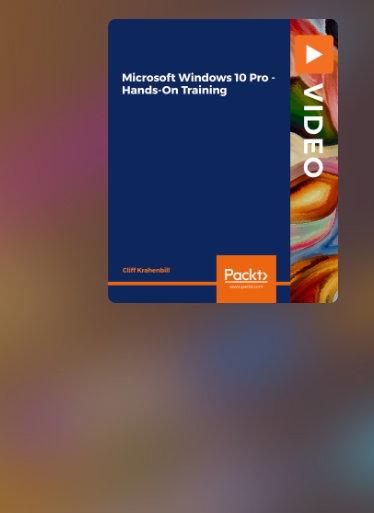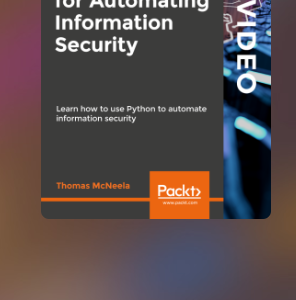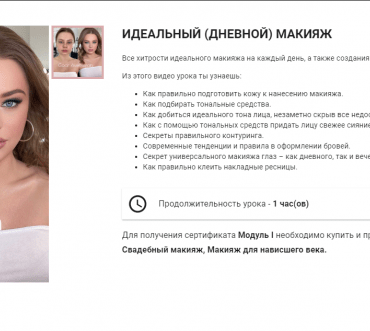The course begins with a quick tour of what it has to offer and takes you straight to building your own virtual lab environment using VirtualBox. Next, you will learn how to upgrade from Windows 7, 8, or 8.1 to Windows 10 and build a Microsoft Server 2016 domain. As you advance, you’ll get to grips with Windows Deployment Services (WDS), Windows 10 Firewall, Windows Defender, and User Account Control. The course also covers networking, troubleshooting, and user preferences in Windows 10. Finally, you’ll get to grips with maintenance, disk management, and installing a printer in Windows 10.
By the end of this course, you’ll have gained not only the knowledge but also the practical skills required to support and troubleshoot Windows 10 in a Windows Server domain environment.
The resources for the course are available at PacktPublishing/Microsoft-Windows-10-Pro-Hands-on-Training
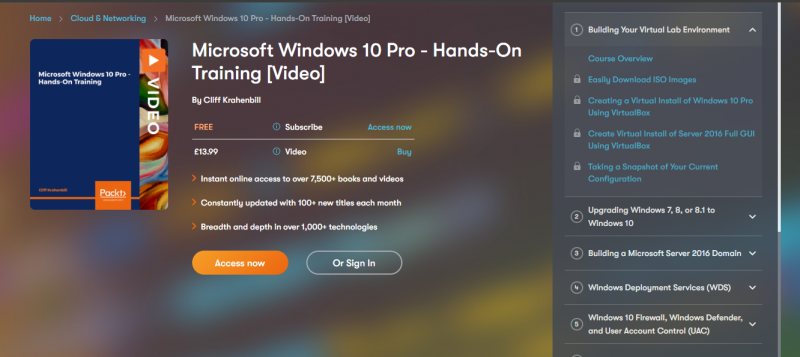
About the Author – Cliff Krahenbill
Cliff Krahenbill, known as Professor K, is a technology professional and online instructor. He received his Master of Science degree in Cybersecurity from UMUC in 2015 and Master of Science degree in Information Technology from Capella University in 2007. Professor K has been working in the field of technology since 1998 as a Microsoft support technician, Microsoft certified trainer, technology support specialist, senior network technology consultant, IT auditor, and most recently as the owner and operator of his own technology firm, CLK Technology Solutions, located in Tucson, Arizona. Professor K’s expertise in technology lies in designing, building, supporting network infrastructures and network security. He has been teaching online courses since 2008 and conducts online classes for universities and colleges. He holds numerous technology certifications including the following: MCTS: Windows Server 2008 Active Directory, Configuration MCTS: Windows Server 2008 Applic.